Thursday, 3 April 2014
Saturday, 29 March 2014
Film Poster New Feedback
I shown my target audience my poster for my film trailer and had them tell me what they thought about the final product and whether it made them want to watch the film. I wrote this down and later created a Wordle. The most commonly used words are what are shown above.
Overall, the reception of my poster was very good and people were interested in the film which is what my aim was. I'm pleased with the results.
Film Poster: Second Edit
After taking the advice from my audience, I added two critics reviews either side of the gun as that is the focal point of the poster and the reviews would be in the eye-line of the audience, therefore grabbing their attention. I'm going to see if my audience are happy with this addition to my poster by asking them again.
Film Poster Feedback
I asked a few people for feedback on my film poster. Here's an example of what one person said to me and what they think I could so to improve my poster. They suggested adding critics reviews to get the audience interested, therefore I'm going to try and add this to my poster.
Film Poster: First Edit
This is my first edit of my film poster. I'm going to ask my target audience yet again what they think about it and whether they feel any improvements need to be made.
New Decision
I spent a few hours testing out the photos I took on the poster and wasn't satisfied with how they looked. I have decided that I'm not going to use the photos. Instead, I'm going to use either a still from my trailer or make/edit a simple graphic.
The reason I might use a still is to incorporate something from my actual trailer and peak the audiences interest. It'll also get them thinking about the narrative of my film; what it's about and whether there will be any twists.
A graphic, however, could keep it ambiguous. If I used a gun, the genre would be established. The slogan would have to be included just to entice the audience with the plot, making them want to watch the trailer to find out more. I think this option would be difficult, but could have a huge impact on gaining the interest of my target audience if successful.
The reason I might use a still is to incorporate something from my actual trailer and peak the audiences interest. It'll also get them thinking about the narrative of my film; what it's about and whether there will be any twists.
A graphic, however, could keep it ambiguous. If I used a gun, the genre would be established. The slogan would have to be included just to entice the audience with the plot, making them want to watch the trailer to find out more. I think this option would be difficult, but could have a huge impact on gaining the interest of my target audience if successful.
Monday, 24 March 2014
Magazine Cover: Second Edit
This is the second edit of my film magazine.
Taking on the advice given from my audience, I managed to remove the white edges around my main image by using a mixture of tools from Photoshop and Pixlr Editor. I'm very pleased with how this turned out and hope that my audience is happy with the new edit.
Magazine Cover Feedback

The feedback I received from my first edit of my magazine cover was good, however several people pointed out the white edges around my main image as they felt it took away from the professional look of the cover. I'm going to go back over this and see if I can remove them to improve the magazine further.
Wednesday, 19 March 2014
Magazine Cover: First Edit
This is my first attempt at my magazine cover.
So far, I'm really pleased with how it's turned out. However, I will be showing this to my audience to see what they make of it and whether they feel I should change anything.
Magazine Title Choice
The most popular title was Cinetime, therefore I will be using this for my magazine cover.
Monday, 24 February 2014
Sunday, 23 February 2014
Audience Feedback
Here is some feedback that I got from some of my target audience. I asked all of them if they had any ways that I could improve my trailer but they all were very impressed and said that it was fine as it was.
Due to this, I'm happy to say my trailer is now completed.
Editing: Third Bit of Editing
This is the full trailer, however until my audience have had their opinion it isn't the finished product. I'm really impressed at how it's turned out and think that I've done a good job at showing my trailers narrative without giving too much away, setting the mood of the trailer and sticking to its genre.

The final pieces of editing look like this. Although I did many more shots, I didn't include them all as I didn't feel they were relevant to my trailers narrative. Also, leaving the shots to a bare minimum grabs the audiences interest a little more, making them want to see more of the film.
Editing: Second Bit of Editing
This is the second bit of editing for my trailer. Although my trailer begins at a disequilibrium, this part is the start of the main disequilibrium, which is clear by the change of music and the way the atmosphere of the trailer changes.
I'm proud of how this turned out, however, on watching it back I think some timings may be out. If any of my audience pick up on this, I'll make sure to change it.
Editing: First Bit of Editing
This is my first part of the trailer. I spent roughly an hour or so editing this and getting the timings correct. I'm proud of how this has come along so far and think it fits my chosen genre really well, the story appears to be clear and the shots really work in not only telling the story, but setting the atmosphere.

I decided that it would be easier to firstly finish editing the entire trailer and then show my chosen audience the full product, so that they can point out any areas they feel need to be changed and I can go straight back to that area and change it without any hassle.
Editing: Software
I'm going to be using Sony Movie Studio Platinum 12.0
The interface looks like this:
This will be the first time I've used this software. However, I've looked at online tutorials and at the 'Show Me How...' section in the software that will help me if I'm unsure of how to use it.
I'm going to practice with some of my clips before I start the editing stage, so I can get used to the software.
The interface looks like this:
This will be the first time I've used this software. However, I've looked at online tutorials and at the 'Show Me How...' section in the software that will help me if I'm unsure of how to use it.
I'm going to practice with some of my clips before I start the editing stage, so I can get used to the software.
Filming: Day 6
Although I thought five days of filming would have been enough, I decided to change a few of my shots as I didn't feel I had enough of them in my trailer.
I chose to include a shot of the instructions up close, as I didn't feel it was obvious enough what they were when they come through the letterbox. Although this is more of a filler and to confirm what the audience are probably guessing, I feel that the shot it is needed.
Secondly, including a shot of the phone in the phone call scene instead of the original idea I had of doing several shots that fade in and out of my protagonist going to the phone. This is to increase the suspense and make it appear less repetitive.
Finally, to include a shot of the gun coming out of a package. This I felt was needed the most, as the gun wasn't included at all in my trailer until the very end and it appeared a little out-of-place, so including this scene aids the narrative and establishes the genre.
I chose to include a shot of the instructions up close, as I didn't feel it was obvious enough what they were when they come through the letterbox. Although this is more of a filler and to confirm what the audience are probably guessing, I feel that the shot it is needed.
Secondly, including a shot of the phone in the phone call scene instead of the original idea I had of doing several shots that fade in and out of my protagonist going to the phone. This is to increase the suspense and make it appear less repetitive.
Finally, to include a shot of the gun coming out of a package. This I felt was needed the most, as the gun wasn't included at all in my trailer until the very end and it appeared a little out-of-place, so including this scene aids the narrative and establishes the genre.
Filming: Day 5 - Scene Stills
The first shot was the instructions through the door, which will appear nearer the end of my trailer.
The second shot was the list of numbers, which will be overlaid on several shots.
The final shot of the day is of the antagonists hand, which is showing something that is important to the story.
Saturday, 22 February 2014
Filming: Day 5
On the fifth day of filming, my schedule was to film a scene outside of my local police station. However, I didn't have enough time to do this and after revising whether this clip would be worth including in my trailer, I scrapped it. This is due to the fact it didn't have much of a relevance in my trailer other than an idea that might have over-confused my audience and it was more of a way of establishing the trailers genre, so I decided to use more clever and thought-provoking clips that I had written down, which was the instructions being posted, the numbers of the instructions being panned over and my antagonist twisting around his wedding ring. These were all filmed inside my house.
The first shot I did was the instructions being posted. This clip was a difficult one as the letter had to land on the side with instructions written on it so people knew what it was. I wanted quite a long shot, just to get the setting of the house in to make it look more realistic. This shot aids the narrative of my trailer so it needed to be included.
Secondly, I filmed the numbers of the instructions being panned over. I had a good idea that I could overlay them while other clips were being played, so that it increased the suspense of my trailer and made it look more professional. I specifically needed 17 instructions, as the films title relates to the number of the instructions and a scene to do with the antagonist.
Finally, I filmed the scene of the antagonist twisting the ring around his finger. This scene needed to be filmed in quite a dark space so that the antagonist would be shown as little as possible and it also matches the atmosphere of the trailer. I decided to change this scene to him tapping his fingers with the ring in shot instead, as this gave the audience the impression that the antagonist is impatient. The wedding ring is key to the narrative, so this shot had to be included as it might have been something the audience overlook, which makes it more of a surprise when the mystery of the trailer is answered.
The first shot I did was the instructions being posted. This clip was a difficult one as the letter had to land on the side with instructions written on it so people knew what it was. I wanted quite a long shot, just to get the setting of the house in to make it look more realistic. This shot aids the narrative of my trailer so it needed to be included.
Secondly, I filmed the numbers of the instructions being panned over. I had a good idea that I could overlay them while other clips were being played, so that it increased the suspense of my trailer and made it look more professional. I specifically needed 17 instructions, as the films title relates to the number of the instructions and a scene to do with the antagonist.
Finally, I filmed the scene of the antagonist twisting the ring around his finger. This scene needed to be filmed in quite a dark space so that the antagonist would be shown as little as possible and it also matches the atmosphere of the trailer. I decided to change this scene to him tapping his fingers with the ring in shot instead, as this gave the audience the impression that the antagonist is impatient. The wedding ring is key to the narrative, so this shot had to be included as it might have been something the audience overlook, which makes it more of a surprise when the mystery of the trailer is answered.
Thursday, 20 February 2014
Filming: Day 4 - Scene Stills
Filming: Day 4
On day four of filming, I filmed the street scene and the final shot of the trailer. These scenes took place in a new location that I hadn't intended on using, which was on a street outside of my house and in my house itself. These settings were ideal as my house had good lighting for the final shot and the street was how I imagined the scene to look.
The first shot was the walking scene. I previously tried this outside at night, however the lighting didn't work out very well so I decided to stick with day light, so I tried doing the scene again the following morning. I wanted to have a tracking shot of my main protagonist on the phone so that the audience would know who she's talking to but wonder where she's going. This would be more of a filler clip for my trailer, however it is relevant to include.
The second shot was of my main protagonist pointing a gun just beside the camera. I did this in a slightly dark, naturally lit area of my house to set the tense mood. I chose a low angle shot as she's pointing the gun at something unseen, which shows her superiority, making the angle of the shot relevant. This scene ends my trailer and because its quite a tense and thought-provoking clip, it'll have my audience wanting to see the film. The scene is also a very pivotal part of my films narrative, therefore including a short clip of it would be effective to getting my audiences attention.
The first shot was the walking scene. I previously tried this outside at night, however the lighting didn't work out very well so I decided to stick with day light, so I tried doing the scene again the following morning. I wanted to have a tracking shot of my main protagonist on the phone so that the audience would know who she's talking to but wonder where she's going. This would be more of a filler clip for my trailer, however it is relevant to include.
The second shot was of my main protagonist pointing a gun just beside the camera. I did this in a slightly dark, naturally lit area of my house to set the tense mood. I chose a low angle shot as she's pointing the gun at something unseen, which shows her superiority, making the angle of the shot relevant. This scene ends my trailer and because its quite a tense and thought-provoking clip, it'll have my audience wanting to see the film. The scene is also a very pivotal part of my films narrative, therefore including a short clip of it would be effective to getting my audiences attention.
Sunday, 9 February 2014
Chosen Institution Logo
This logo worked best for my institution as it fits the company name and looks really professional. It also is clear that it's a film institution due to the clapper board featured as a logo.
Institution Logo Idea: 4
I designed this one as I thought it looked professional, suited the institution name and would be a memorable logo for my audience. It is also clear that it's a film institution from the logo of the clapperboard.
Institution Logo Idea: 3
-
This design works as it shows that my institution specializes in film from the tape underneath the institution name. It also looks professional, making people more inclined to watch the film.
Institution Logo Idea: 2
-
This logo works as its clear that my institution is for film and fits in with the institution name. It could be quite a memorable institution logo, however after creating this I'm not a fan of the font that I have used as I feel it doesn't look professional.
Institution Logo Idea: 1
Thursday, 6 February 2014
Edited Telephone-sounding Voice Clips
These are my edited clips. I'm going to have my audience choose which one they think would work best within my trailer.
CLIP 1:
CLIP 2:
CLIP 1:
CLIP 2:
Editing Process: Telephone-sounding Voice Clip
This is the process I used to edit my voice clips on Audacity to make the voice sound like its from a telephone.
Import your chosen voice clip into Audacity, then get started.
STEP 1:
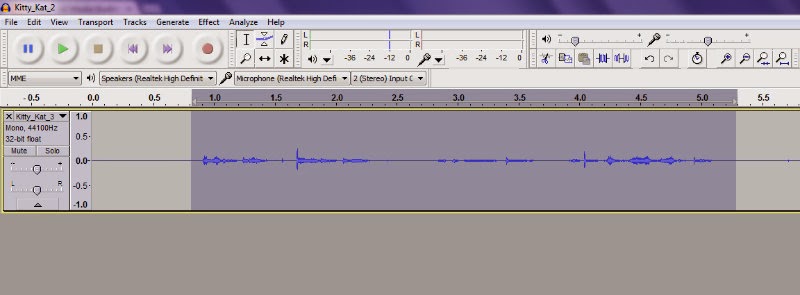
Firstly, highlight the part of the voice clip you want to edit by left-clicking and dragging over the part of the clip you're going to edit.
STEP 2:
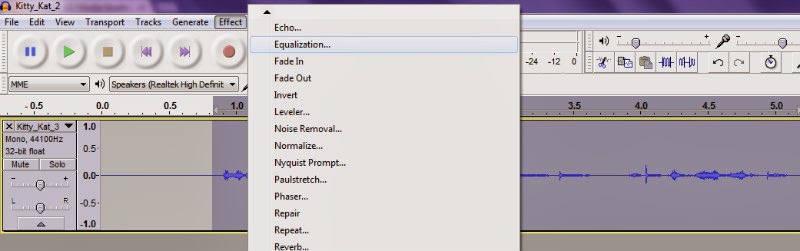
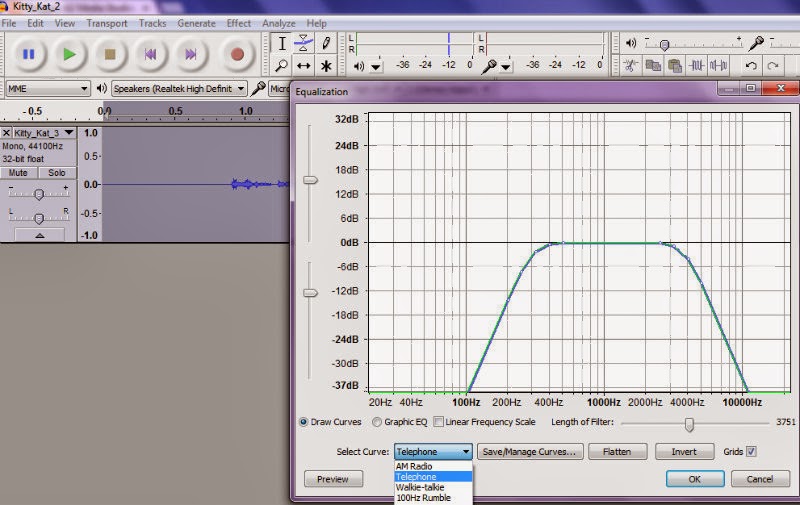
After highlighting, go to Effect > Equalization.
When getting to here, click on the first drop-down menu next to 'Select curve' and click Telephone, then click OK.
STEP 3:
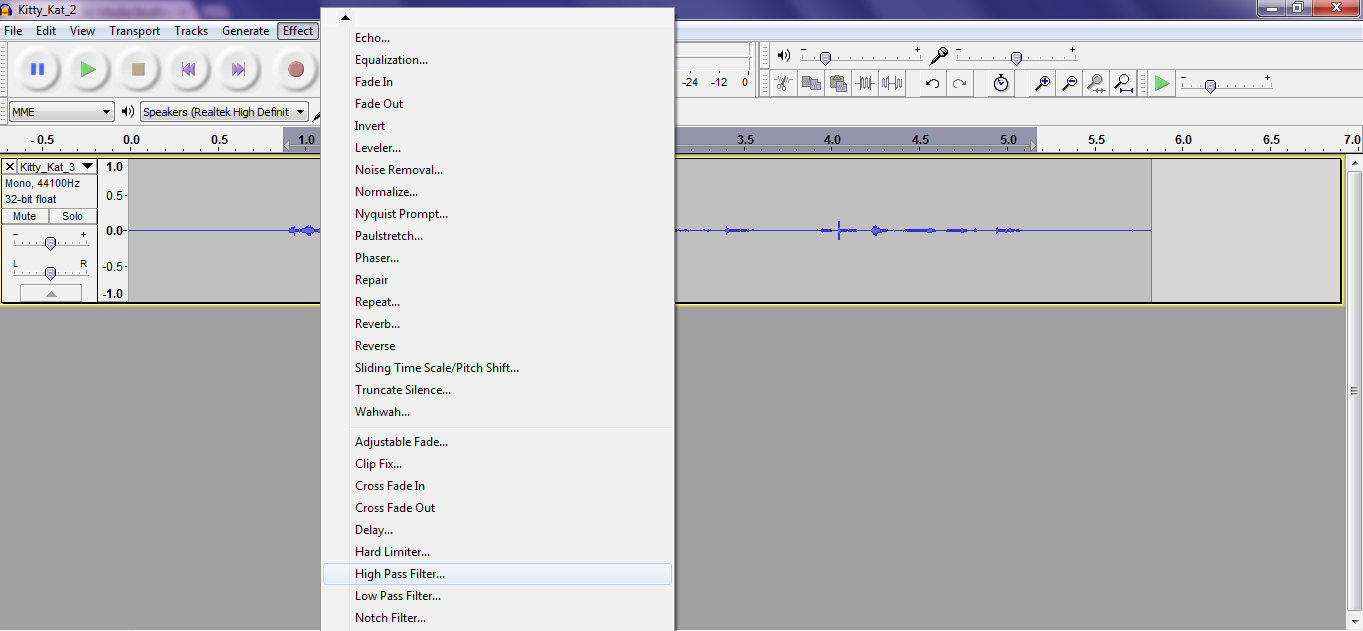
Next, go to Effect > High Pass Filter.
Change the Cutoff frequency to 2000.0 (Hz) and click OK.
Then, that's it! Your voice clip should sound like it comes from a telephone.
Import your chosen voice clip into Audacity, then get started.
STEP 1:
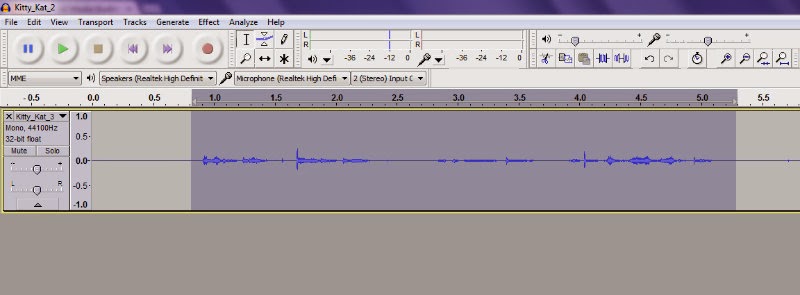
Firstly, highlight the part of the voice clip you want to edit by left-clicking and dragging over the part of the clip you're going to edit.
STEP 2:
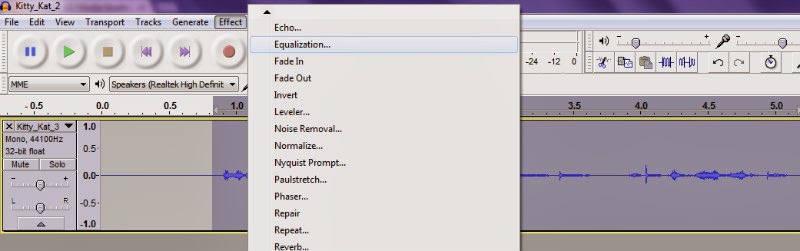
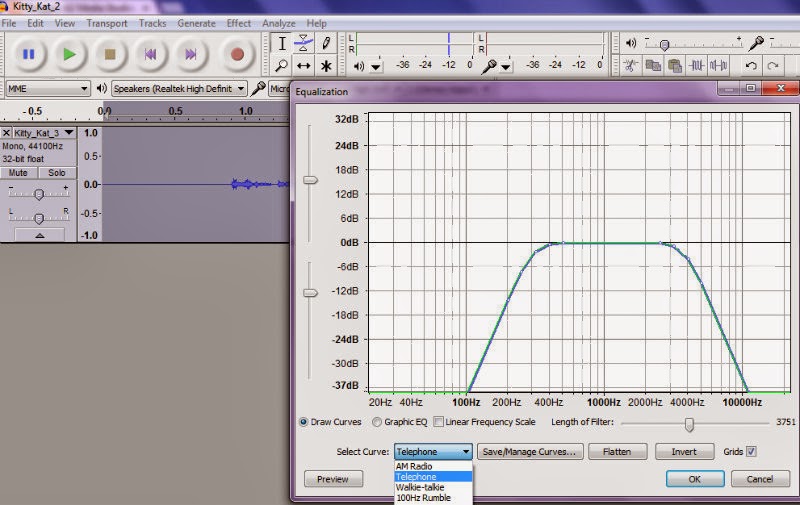
After highlighting, go to Effect > Equalization.
When getting to here, click on the first drop-down menu next to 'Select curve' and click Telephone, then click OK.
STEP 3:
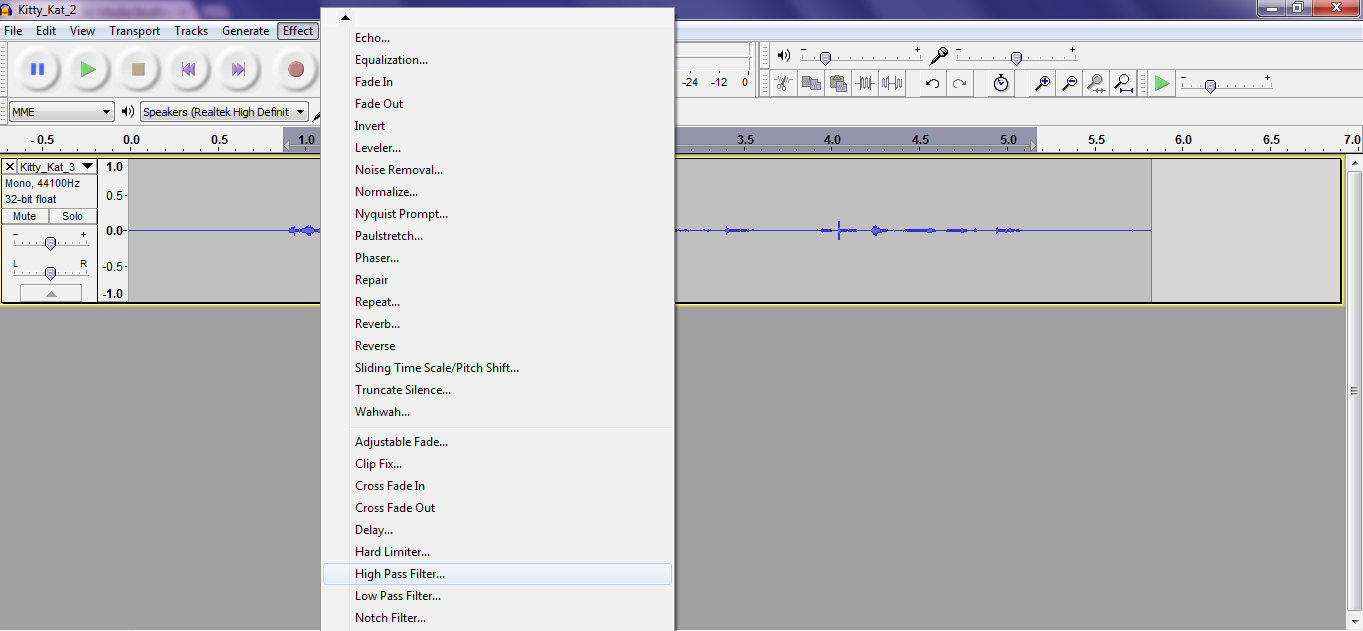
Next, go to Effect > High Pass Filter.
Change the Cutoff frequency to 2000.0 (Hz) and click OK.
Then, that's it! Your voice clip should sound like it comes from a telephone.
Monday, 3 February 2014
Theories that'll apply to my Trailer
I spent an hour or two thinking more about the conventions in crime thrillers and which theorists theories would associate well with my trailer. I've come up with these in particular:
Levi Strauss' Theory - Binary Opposition:This theory applies to a majority of trailers, especially so in Crime Thrillers. The main binary opposition in my trailer would be that of 'good vs evil' - which occurs between the main protagonist - Katherine - and the 'unnamed' antagonist.
Propp's Theory - Conventional 'fairytale' characters: Although I don't necessarily have a great deal of characters in my trailer, I do somewhat follow this theory. In my trailer, I have; a hero(ine), a villain, a damsel-in-distress and the hero(ine)'s helpers. Despite my trailer clearly not being a fairytale, these conventional characters do fit within my film.
Barthes Theory - Hermeneutic and Proairetic:
In my trailer specifically, The Hermeneutic code somewhat fits because there's intriguing elements to my trailer that aren't really explained, which interests the audience and creates an element of mystery. This keeps the audience hooked and wanting to know more. Some elements are explained by the end of the trailer, others aren't, which further peaks the interest of the audience.
The Proairetic code fits because tension and suspense are key elements in a Crime Thriller. This theory in particular refers to the narratives action that keeps the audience pondering on the main mystery. Both of the codes theorized by Barthes are included to keep the tension flowing throughout and keep a firm hold of the audiences interest.
Todorov's theory - Equilibrium, Disequilibrium and Back to Equilibrium:
This theory, although it would be somewhat present in the film, isn't shown entirely in my trailer. The reason for this is because the main convention in Crime Thrillers is keeping the mystery unsolved until the end. Since the plot centers around a missing girl- giving away whether there would be a happy Back to Equilibrium or a bad one would ruin the mystery of the film, therefore I aim to keep it as vague but intriguing as possible. My trailer also begins at the disequilibrium rather than the equilibrium, which I felt important as it gets straight into the films narrative, with the back-story given to the audience as the film progresses, which is key to revealing the mystery.
Levi Strauss' Theory - Binary Opposition:This theory applies to a majority of trailers, especially so in Crime Thrillers. The main binary opposition in my trailer would be that of 'good vs evil' - which occurs between the main protagonist - Katherine - and the 'unnamed' antagonist.
Propp's Theory - Conventional 'fairytale' characters: Although I don't necessarily have a great deal of characters in my trailer, I do somewhat follow this theory. In my trailer, I have; a hero(ine), a villain, a damsel-in-distress and the hero(ine)'s helpers. Despite my trailer clearly not being a fairytale, these conventional characters do fit within my film.
Barthes Theory - Hermeneutic and Proairetic:
In my trailer specifically, The Hermeneutic code somewhat fits because there's intriguing elements to my trailer that aren't really explained, which interests the audience and creates an element of mystery. This keeps the audience hooked and wanting to know more. Some elements are explained by the end of the trailer, others aren't, which further peaks the interest of the audience.
The Proairetic code fits because tension and suspense are key elements in a Crime Thriller. This theory in particular refers to the narratives action that keeps the audience pondering on the main mystery. Both of the codes theorized by Barthes are included to keep the tension flowing throughout and keep a firm hold of the audiences interest.
Todorov's theory - Equilibrium, Disequilibrium and Back to Equilibrium:
This theory, although it would be somewhat present in the film, isn't shown entirely in my trailer. The reason for this is because the main convention in Crime Thrillers is keeping the mystery unsolved until the end. Since the plot centers around a missing girl- giving away whether there would be a happy Back to Equilibrium or a bad one would ruin the mystery of the film, therefore I aim to keep it as vague but intriguing as possible. My trailer also begins at the disequilibrium rather than the equilibrium, which I felt important as it gets straight into the films narrative, with the back-story given to the audience as the film progresses, which is key to revealing the mystery.
Trailer Influence: Prisoners
While in the process of filming, a few of my ideas were influenced by the teaser trailer of the film 'Prisoners'. Since I share a somewhat similar plot to this film, I thought that watching it would help me come up with ways that I could link my trailer- especially with text and maybe additional quick shots.

This shot in particular from the trailer influenced me for my trailers ending, as it does relate to my story and I feel a shot like this can intrigue an audience.
Wednesday, 15 January 2014
Filming: Day 3
On the third day of filming, I recorded the Antagonists voice clip that I would be editing for the telephone scene. I did this in a quiet room so that no background noise will be picked up on the recording, which will make it sound much more menacing and unnerving.
I did several recordings just to be sure that I got one that sounded clear enough. Also, I asked my actor to say the line in different ways; to read it as a rhyme, to whisper it and to say it simply. I found that the whispering and the rhyme were the most effective at creating the mood I wanted.
This is key to my trailers narrative as it tells the audience the basic outline of the story and establishes the main disequilibrium and increases the tension and suspense of my trailer.
I did several recordings just to be sure that I got one that sounded clear enough. Also, I asked my actor to say the line in different ways; to read it as a rhyme, to whisper it and to say it simply. I found that the whispering and the rhyme were the most effective at creating the mood I wanted.
This is key to my trailers narrative as it tells the audience the basic outline of the story and establishes the main disequilibrium and increases the tension and suspense of my trailer.
Subscribe to:
Comments (Atom)



























